If you use Snapchat, you may already be aware that capturing a screenshot is the only option to save a snap or a story. The tough thing is that the app notifies the person whose snap you saved that you took a screenshot when you do so! If you wish to keep their photos without their knowing, this can be an issue. But don’t worry, we have a fix for you.
First, confirm that the most recent version of Snapchat is installed on your device. After then, you can use these tips to take screenshots on Snapchat in private without anybody else knowing.
1. Use another phone to capture Snap
Table of Contents
If you happen to have an extra phone with you, you can use it to secretly snap a photo or film a Snapchat story. Although the screenshots may not be of the highest quality, it’s a useful method to take them without their knowing.
It’s an excellent idea to record your screen, particularly if you’re unsure of how long the Snap will last. It’s best to avoid using Snapchat’s replay feature because it can potentially alert the sender.
2. Use a Mac to record Snapchat without getting notified.
- Connect your iPhone to your Mac and open QuickTime Player using Spotlight Search.
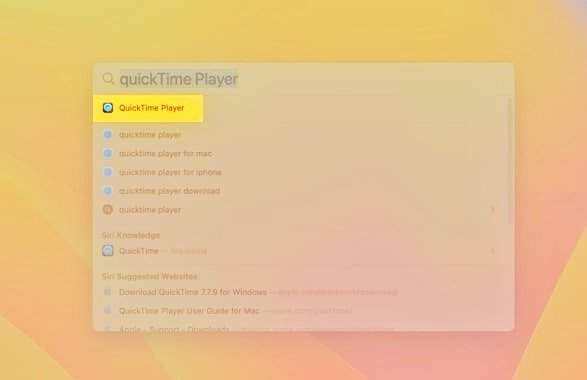
- Next, click on File → New Movie Recording.

- Click on the drop-down arrow next to the record button and select your iPhone as the camera input.

Choose your iPhone to input via the camera and microphone. On your Mac, the screen of your phone should be visible. Lastly, use the screen recording app on your Mac and begin watching the photos from your iPhone.
If you need more help, follow this step-by-step article to record your iPhone screen.
Follow the first steps and hit Command + Shift + 4 on your Mac to stop screen recording if you would prefer to have screenshots rather than video recordings of the snaps. After that, use the Space Bar to snap a picture of the QuickTime window.
3. Use the screen mirroring feature
If you want to take Snapchat screenshots secretly, you can use this trick. First, enable Screen Mirroring on your iPhone to show your phone’s screen on another device. Then, capture the Snap from that other device. Be aware that it’s a bit risky because it doesn’t always work consistently – some senders might still get notifications, while others don’t. It’s a bit of trial and error, so test it out with a friend to see if it works for you!
Which methods don’t work anymore on Snapchat?
- Recording your screen: While saving Snapchat content as movies may seem like a smart idea when using your iPhone’s built-in screen recorder, doing so can actually cause notifications. Use caution while utilising this method as we tested it and it does send alerts to the sender.
- Turning on Airplane Mode: This may have been an outdated trick that was functional with earlier iterations of iOS and Snapchat, but it isn’t working right now. You can still receive screenshot notifications from Snapchat even if you turn off all networks by using Aeroplane mode. This is because your app activity is pre-loaded onto Snapchat’s server, therefore it’s advisable to not rely solely on this strategy.
- Clearing app’s cache: It’s possible that many older Snapchat users have attempted the tactic of disconnecting from the internet, taking a screenshot, and then clearing the cache to remove their activity history before re-connecting. It’s crucial to remember that Snapchat fixed this loophole, therefore using this strategy is no longer viable.
FAQs
Q. Can Snapchat snaps be saved?
Yes, only the snaps with no time limit can be saved. But it will be stored on Snapchat rather than on your device. To save a Snap in the chat, swipe up or press and hold it while viewing it. The same thing is possible on the Chat screen after seeing a Snap. Obviously, the message’s sender can see that you have saved it.
Q. Is it illegal to screenshot someone’s Snap?
It’s not quote-unquote illegal, but it’s a privacy violation. If someone sends a snap with a time limit, obviously, they don’t want you to save it. So, think twice before taking screenshots.
Snapping off…
On iPhones, there isn’t a straightforward way to take a screenshot on Snapchat without them knowing. But there are some unconventional solutions. Remember that Snapchat may update its security patches at any moment. So, what works today may not work further, thereby causing embarrassment. Also, I don’t recommend and support taking screenshots of anyone’s Snap!
- Top 10 iPhone WhatsApp Hacks You Need to Try
- Mobile phone Launches In January 2024: Look Out For OnePlus 12, Galaxy S24 Series And Some Of The Other Biggest Launches
- How to find out whether you’ve been blocked on WhatsApp (2023)
- Changing Apple ID on iPhone, iPad, and Mac: A Step-by-Step Guide
- iPhone 14 Pro Max vs Galaxy S23 Ultra: A competition to be the best






2 thoughts on “3 techniques for secretly taking screenshots on Snapchat (2023)”